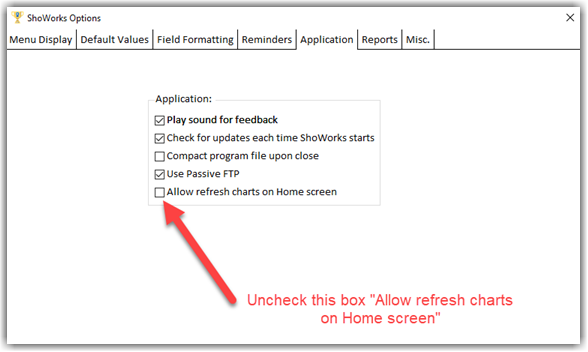Summary:
When closing the Setup menu or saving changes in the Setup menu, you receive a message:
Write Conflict: This record has been changed by another users since you started editing it...
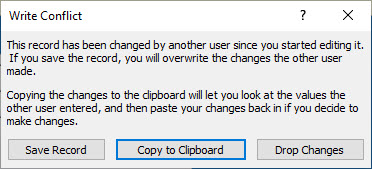
Cause:
Your data file is likely shared across a slow network connection or a server hosting your data file is slow to release changes made in files.
Solution:
Change the location of the shared data file to your local machine or turn off (uncheck) the setting "Allow refreshing of charts on the Home screen" found in the Tools>Options>Application menu.