Symptom
When attempting to update entries outside of the ShoWorks interface (such as in
the Companion mode or directly from Microsoft Access), you receive the
following message:
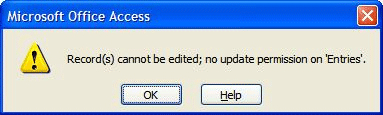
Summary
The entries table cannot be modified outside of the ShoWorks interface because
there are many fields that must be controlled in order to prevent data
integrity problems. Circumventing the interface would mean circumventing all
processes that ShoWorks controls to ensure accurate data and avoids errors that
would otherwise result in program interruptions.
The ShoWorks interface controls processes to:
-
Prevent invalid data types from being entered (such as preventing nulls for
fields that require real numbers).
-
Calculate the correct premium dollar amounts for a given entry when fields such
as division, class, and placings are updated.
-
Ensure only valid classes for a given division are assigned to an entry under a
particular division.
-
Time stamp each entry when it was last updated and who the update was made by
so an audit trail exists as well as importing/update functions can properly
update the most recent entries.
-
Any other processes to ensure accurate data and smooth program
usability.
If you need assistance with updating your ShoWorks data on a quantity basis,
please contact Gladstone to request a quote on
providing data manipulation service.